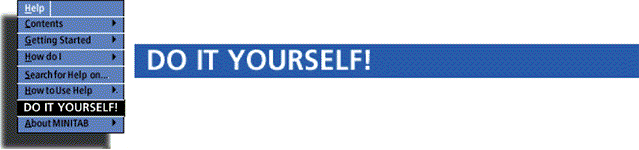Do It Yourself!: Normal Probabilities and z-Scores
Change the values in any cell to compute and to display other probabilities as areas under the normal curve. Be sure to press the Enter key after editing in a cell to record the changes. [Note: when this page loads, the values correspond to Example 6.7 in the text.]
This applet can also be easily used to do Example 6.8.
- Use the menu at the bottom of the graph to change from "One-Tailed" to "Cumulative."
- Enter .95 in the probability text box and press Enter.
Return to the index of applets
The applet(s) on this page is from Seeing Statistics,™ an online, interactive statistics textbook. Seeing Statistics is a registered service mark used herein under license. The applet(s) on this page was designed to be used exclusively with Introduction to Probability and Statistics, Eleventh Edition, by Mendenhall, Beaver, & Beaver. (c) 2003, Duxbury Thomson Learning. The applet(s) on this page may not be copied, duplicated, or reproduced for any reason.