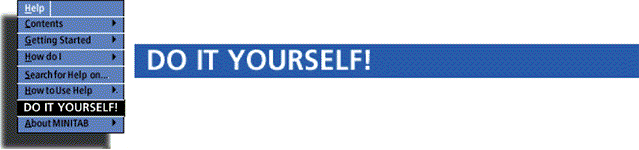
Do It Yourself!: Interpreting Confidence Intervals
Click on the "One Sample" button to generate a random sample from a population with mean of mu = 750 and standard deviation sigma = 35. The applet calculates and displays the 95% confidence interval for the population mean. Click on the "10 Samples" button to see 10 confidence intervals for 10 different samples. Then click on the "100 Samples" to see a visual display of 100 confidence intervals. The ones in red do not include the true mean. For a 95% confidence interval, only about 5% should not include the true mean. The white vertical grid lines are spaced one standard error apart.
Return to the index of applets
The applet(s) on this page is from Seeing Statistics,™ an online, interactive statistics textbook. Seeing Statistics is a registered service mark used herein under license. The applet(s) on this page was designed to be used exclusively with Introduction to Probability and Statistics, Eleventh Edition, by Mendenhall, Beaver, & Beaver. (c) 2003, Duxbury Thomson Learning. The applet(s) on this page may not be copied, duplicated, or reproduced for any reason.